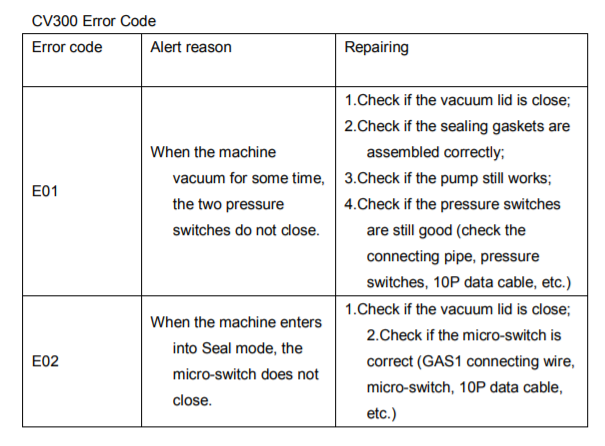
CV50 Troubleshoot :
หากเครื่องซีลไม่ซีลปากถุง แต่ไม่โชว์ error Code
หากปฏิบัติทั้งสองวิธีและยังไม่สามารถใช้งานได้ รบกวนคุณลูกค้าทำการส่งตัวเครื่องเข้ามาเพื่อตรวจเช็คและแก้ไขครับ
If the machine is not sealing the bag but does not show any code

CUISINE CRAFT CO.,LTD
188/6 Supalai Premiere Ratchthewi Building, Petchburi Road, Thanon Petchburi, Ratchthewi, Bangkok 10400